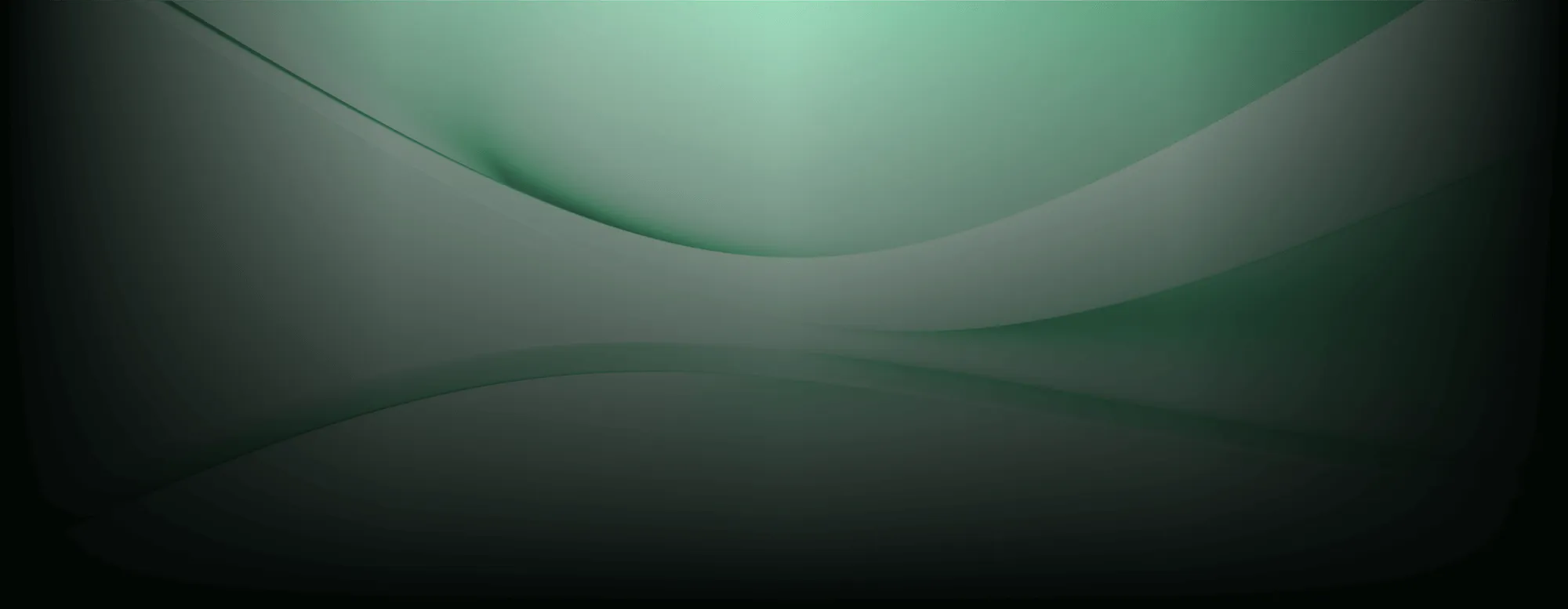AI coding assistants like GitHub Copilot are transforming how developers build software—generating functions, completing boilerplate, and accelerating workflows inside familiar editors like VS Code. But the faster code is written, the more important it becomes to surface potential risks immediately.
With our integration for GitHub Copilot and VS Code developers can scan AI-generated and human-written code in real time, using the Endor Labs application security platform to detect vulnerabilities, secrets, and risky dependencies without leaving the IDE.
Why GitHub Copilot?
Copilot is one of the most widely used AI code assistants, tightly integrated with GitHub and embedded in Visual Studio Code. It draws from extensive code knowledge to make context-aware suggestions across multiple languages and frameworks, helping teams work faster and reduce repetitive tasks.
But as Copilot generates increasingly complex code, it can introduce flaws that aren’t caught by syntax checks or test suites. That’s why real-time security analysis is critical—especially when code is generated and committed quickly.
What the integration delivers
The Endor Labs integration adds lightweight scanning to the Copilot experience in VS Code. As code is written—by a developer or Copilot itself—it is analyzed by Endor Labs AppSec platform.
For example, if Copilot suggests adding a dependency to a project file, the plugin will automatically scan it for known vulnerabilities. If issues are found, Copilot will receive guidance on how to fix it and can perform the upgrade independently.
Developers can also explicitly ask Copilot to check their code for security issues simply by asking it to scan their code for vulnerabilities. Whether prompted by the user or triggered automatically by the Copilot agent, the integration currently supports:
- Scanning source code for flaws or weaknesses (SAST)
- Detecting secrets exposed in code
- Checking OSS dependencies for vulnerabilities (SCA)
Findings appear inline within the VS Code interface, and in full agent mode Copilot can refactor or fix the code using guidance from the Endor Labs AppSec platform.
Better feedback, earlier than ever
Copilot helps developers move fast, but without guardrails, it can just as easily introduce code that’s insecure. This integration:
- Provides guardrails for agents before code review – Copilot’s suggestions are checked in real time to reduce the risk of security issues making it to a pull request.
- Supports AI-driven fixes within the IDE – Copilot uses vulnerability context from Endor Labs to help implement secure changes, from sanitizing inputs to upgrading dependencies.
- Integrates security without friction – No switching tools, chasing reports, or waiting on CI. Feedback is local, fast, and actionable.
With security integrated into the same place code is written, developers can fix issues early and stay focused. And security teams gain assurance that agents have guardrails to ensure they are writing secure code from the start.
Conclusion
The GitHub Copilot + VS Code integration is now available in open preview for all Endor Labs customers. Contact us to request access or visit the docs to get started
Additional Resources
40+ AI Prompts for Secure Vibe Coding



What's next?
When you're ready to take the next step in securing your software supply chain, here are 3 ways Endor Labs can help: